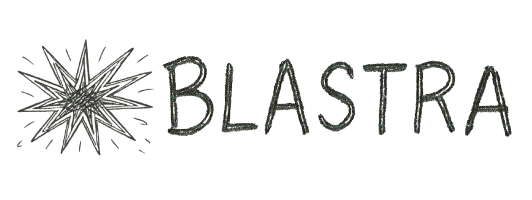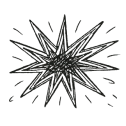Why We Use UTM Parameters for Directory Listings
This knowledge base article explains our policy on tracking links provided in software directories like G2 and SaaSHub, detailing why we add tracking codes and how this informs our marketing strategy.
What Are UTM Parameters and Why Are They Important?
UTM (Urchin Tracking Module) Parameters are short snippets of text added to the end of a URL (e.g., ?utm_source=...). They act as digital nametags, allowing us to accurately track where visitors come from and why they clicked on a link.
In your web analytics platform (like Google Analytics), UTMs transform vague traffic data into clear, actionable insights.
| UTM Parameter | What It Tracks | Example for SaaSHub | Our Protocol |
|---|---|---|---|
utm_source | Where the traffic originated (the directory). | saashub | Variable: Directory Name |
utm_medium | How the traffic arrived (the channel type). | directory | Static |
utm_campaign | The name of the overall effort or goal. | directory_placements | Static |
utm_content | The specific mechanism/tool used for placement. | blastra | Static |
The Critical Importance of UTMs
Without these tags, a click from a directory like SaaSHub would often show up in our analytics as “Referral” or even “Direct” traffic. This prevents us from answering the most basic marketing question: “Is this directory working?”
By using UTMs, we gain the following essential data:
- Accurate Attribution: We can directly attribute sign-ups and revenue to the specific directory (utm_source) that generated the lead.
- Performance Measurement: We track the efficiency of our placement tool (utm_content=blastra) and the work of our team in these submissions.
- Budget Allocation: Data tells us precisely which directories drive the highest quality traffic, allowing us to make informed decisions on where to invest our marketing budget.
How We Ensure Consistent Tracking
To eliminate human error and ensure that our data is clean and uniform, we utilize an Automatic UTM Generator built into our submission process.
Our protocol automatically applies a standardized, consistent naming convention to every single directory link, guaranteeing that our UTM tags are always in lowercase and correctly formatted according to our campaign strategy.
A Note on Attribution Accuracy (The Customer Journey Complexity)
While UTMs provide the best possible data, it is crucial to understand that our traffic attribution will never be 100% accurate.
1. Non-Clickable Links (Capterra/G2 Free Accounts)
Some popular directories (like the free tiers on G2 and Capterra) do not allow for a direct, clickable website link on the main profile page. Visitors must manually copy and paste our URL or search for our brand. In these cases, the traffic session is likely recorded as “Organic Search” or “Direct” traffic in analytics, not as a referral from the directory.
2. The Influence of LLMs and AI Search
Modern customer journeys increasingly involve Large Language Models (LLMs) used in generative search or AI assistants. If a customer finds your listing on a directory, then asks a conversational AI tool (powered by an LLM) to find your product, the resulting traffic may be misattributed. Depending on how the LLM forwards the user, the click may appear as:
- “Organic Search” (if it uses a standard search engine link).
- “Referral” (if the LLM service links directly).
- “Direct” (if the user copies the final URL without referral data).
Due to these factors, we accept that a percentage of traffic influenced by the directories will inevitably appear under other channels in our reports. The UTM data we do capture is still essential for understanding the minimum traffic value of each platform.
Why We Offer an Opt-Out Option
Our automatic UTM generation is optional because we recognize the main drawback of using tracking parameters:
- Clumsy Links: Adding UTM codes makes the URL significantly longer and look clumsy (e.g.,
www.site.com/?utm_source=...). While most directories hide this behind clean hyperlink text, some users or platforms may still see the extended URL.
If this aesthetic concern, or a preference for your own manual tracking, outweighs the benefits of Blastra's automatic attribution for you, you can easily opt out in your account settings.
💡 Need Help?
If you have questions about UTM parameters or need assistance with tracking your directory listings, please contact our support team.